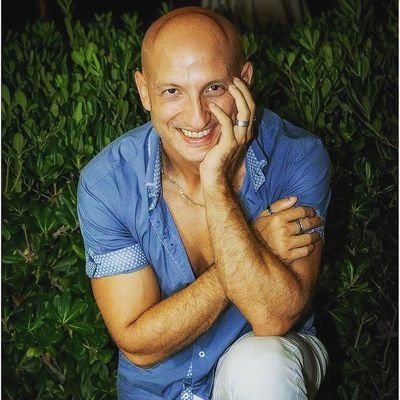Microservices architecture: an implementation of Saga pattern

In the last years the microservices is one of the hot topic right now in the industry, also in a context where it is not needed. Often, the architecture design is wrong, probably it’s more like a micro-monolith service. If you answer “Yes” to one of these basic questions, your architecture is wrong, probably :-D
- Have you a single instance of your service?
- Have you a single database (or schema)?
- Is the communication between services syncronous?
- …
There are a lot of questions to answer, but in this post I’ll show you a simple microservices architecture comply with pattern, based on the book “Microservices Patterns” by Chris Richardson.
The main idea,in my example, is to build a management software for “McPaspao”, my hypothetical fast food :-D. Following, a preliminary domain based analysis:
- Orders Mangement
- Kitchen Management
- Delivery Management
The Orders Management manages the hamburger order, the Kitchen Mangement manages the kitchen job (eg: cooking hamburger or the fridge management), the Delivery Management manages the deliveries of the hamburgers. So I need three different services at least, each one with it’s own database, then each service needs to communicate with each others. In this scenario other five components are needed:
- Orders Database
- Kitchen Database
- Delivery Database
- Messaging Service
- API Gateway
In the microservices architecture API Gateway, Messaging Service and Database per Service are common patterns used to solve a lot of problems, for example:
- Messaging Service: Services often collaborate to handle many requests so, they must use an inter-process communication protocol. More specifically an asynchronous messaging system.
- Database per Service: The service’s database must be part of the implementation to ensure loosly coupling so that it can be developed, deployed and scaled indipendently.
- API Gateway: In a microservices architecture there are a lot fo services, protocols, addresses, ports, security policies, redundancy policies, etc the API Gateway pattern tries to solve this problem, it gives to the clients a single entry point managing all the listed aspects and more.
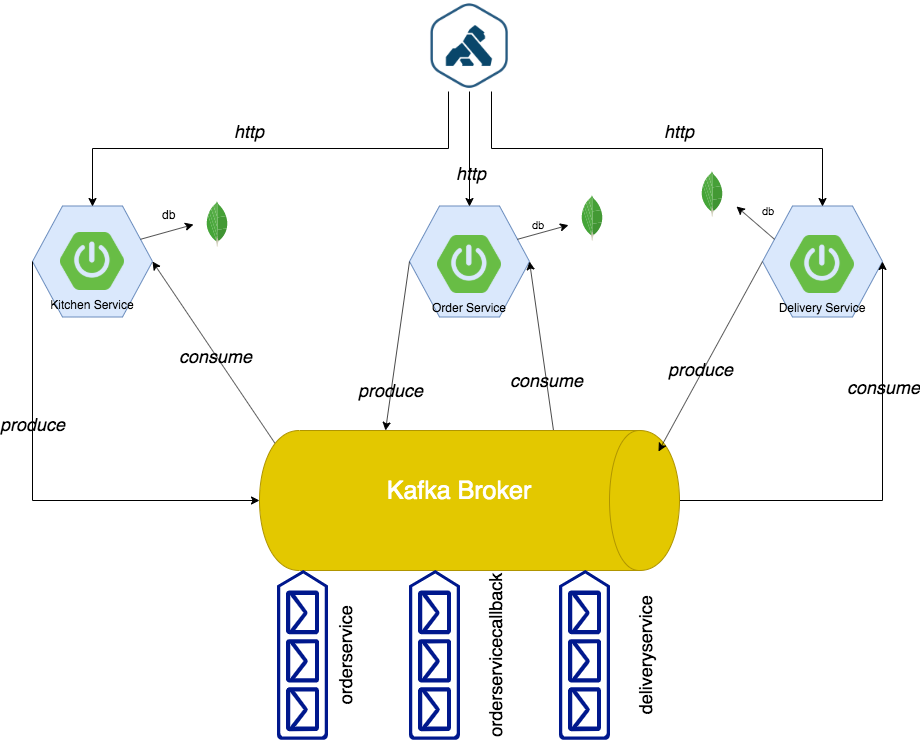
This is the big picture of the architecture, the API Gateway is Kong, the Messaging Service Kafka and the Database per Service MongoDB. The project is here on Github.
Each Microservice is implemented following the Hexagonal architecture style: the core logic is embedded inside a hexagon, and the edges of the hexagon are considered the input and output. The aim is to layer the objects in a way that isolates your core logic from outside elements: the core logic is at the center of the picture and all the other elements are considered as integration points (DB, API, Messaging). We talk about inbound adapters that handle requests from the outside by invoking the business logic and about outbound adapters that are invoked by the business logic (to invoke external applications). A port defines a set of operations that is how the business logic interacts with what’s outside of it.
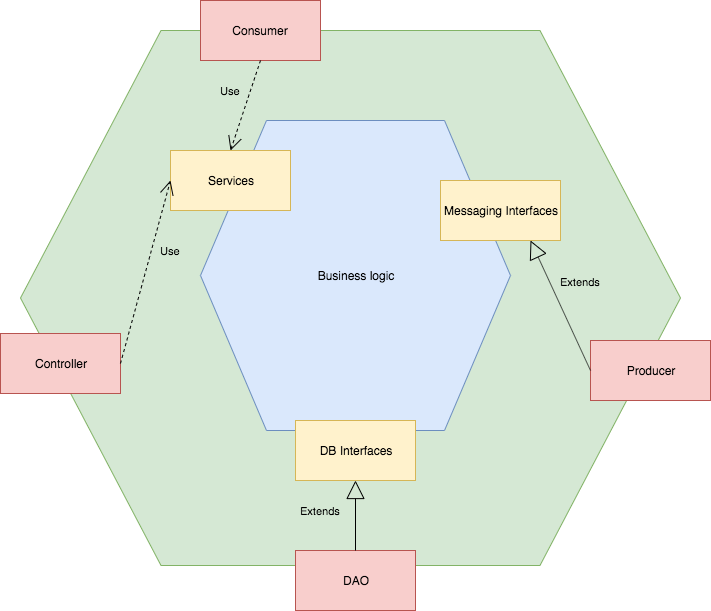
In the picture Controller and Consumer are inbound adapters, Services are inbound port, Messaging interfaces and DB Interfaces are outbound port while DAO and Producer are outbound adapter.
I’ll show the details of a single microservice for an explanation of the internal architecture used, the Delivery Service. It has a single api to monitor the status of a delivery, it defines an inbound port IDeliveryAPI:
public interface IDeliveryApi {
@ApiOperation(value = "View delivery status", response = DeliveryDTO.class,responseContainer = "list")
@RequestMapping(value = "status", produces = MediaType.APPLICATION_JSON_VALUE, method = RequestMethod.GET)
@ResponseBody
List<DeliveryDTO> status();
}
The class DeliveryApi is an inbound adapter:
@RestController
@RequestMapping("/delivery/")
@Api(tags = "DeliveryServices")
public class DeliveryApi implements IDeliveryApi {
@Autowired
private DeliveryService deliveryService;
@Override
public List<DeliveryDTO> status() {
return deliveryService.getAll();
}
}
The class DeliveryService represents the business logic:
@Service
public class DeliveryService {
@Autowired
private DeliveryRepository deliveryRepository;
@Autowired
private DozerBeanMapper dozerBeanMapper;
public List<DeliveryDTO> getAll()
{
List<Delivery> deliveryList =deliveryRepository.findAll();
List<DeliveryDTO> res=null;
if(deliveryList!=null)
{
res=new ArrayList<>();
for(Delivery delivery:deliveryList)
{
DeliveryDTO deliveryDTO=dozerBeanMapper.map(delivery,DeliveryDTO.class);
res.add(deliveryDTO);
}
}
return res;
}
}
The interface IDeliveryPublisher is an outbound port:
public interface IDeliveryPublisher {
void sendToOrderCallback(OrderDTO orderDTO) throws JsonProcessingException;
}
The class DeliveryPublisher is an outbound adapter:
@Service
public class DeliveryPublisher implements IDeliveryPublisher {
@Autowired
private ObjectMapper objectMapper;
@Autowired
private KafkaTemplate kafkaTemplate;
@Override
public void sendToOrderCallback(OrderDTO orderDTO) throws JsonProcessingException {
kafkaTemplate.send(TOPIC_ORDER_CALLBACK,objectMapper.writeValueAsString(orderDTO));
}
}
Each microservice (in my example) has this style of architcture internally to ensure an high loosly coupling between software layers. But this is only the internally architecture of a single microservice, it’s possible that other microservices uses a Layered architecture style, for example.
Well, a simple use case that involve every microservice is the order management, that is: a browser makes a request for one hamburger, the Order Service receives the order and write it on the database, the order management work is finished but to complete the order it needs to contact the Kitchen Service, so it sends a message on a topic (to ensure an asyncronous inter-process-communiction), the Kitchen Service is listening on this topic, it consumes the message and it processes the order, giving a feedback to the Order Service through another topic. When the Kitchen Service has cooked the hamburger it sends a message to Delivery Service, the Delivery Service processes the message, it delivers the hamburger and it sends a feedback. Every communication between the microservices goes through the message broker, in my example Kafka, I have applied a Choreography Saga pattern, that is:
A saga is a sequence of local transactions. Each local transaction updates the database and publishes a message or event to trigger the next local transaction in the saga. If a local transaction fails because it violates a business rule then the saga executes a series of compensating transactions that undo the changes that were made by the preceding local transactions. There are two ways of coordination sagas:
- Choreography - each local transaction publishes domain events that trigger local transactions in other services
- Orchestration - an orchestrator (object) tells the participants what local transactions to execute
Chris Richardson
To see the entire architecture, I use the docker-compose.yml (docker app) listed below:
version: '3.2'
services:
order-service:
image: paspaola/order-service:0.0.1
ports:
- 8090:8090
depends_on:
- mongodb-order
- kafkabroker
networks:
- mcpaspao
kitchen-service:
image: paspaola/kitchen-service:0.0.1
ports:
- 8080:8080
depends_on:
- mongodb-kitchen
- kafkabroker
networks:
- mcpaspao
delivery-service:
image: paspaola/delivery-service:0.0.1
ports:
- 8070:8070
depends_on:
- mongodb-delivery
- kafkabroker
networks:
- mcpaspao
mongodb-delivery:
image: mongo:3.4.22-xenial
ports:
- 27017:27017
networks:
- mcpaspao
mongodb-order:
image: mongo:3.4.22-xenial
ports:
- 27018:27017
networks:
- mcpaspao
mongodb-kitchen:
image: mongo:3.4.22-xenial
ports:
- 27019:27017
networks:
- mcpaspao
kafkabroker:
image: paspaola/kafka-mcpaspao
ports:
- 2181:2181
- 9092:9092
environment:
- KAFKA_ADVERTISED_LISTNERS=${advertised.addr}
networks:
- mcpaspao
kong-mcpaspao:
image: paspaola/kong-mcpaspao:0.0.1
ports:
- 8000:8000
- 8443:8443
- 8001:8001
- 8444:8444
networks:
- mcpaspao
depends_on:
- delivery-service
- kitchen-service
- order-service
networks:
mcpaspao:
Like into the big picture above, there are three services and three database, then there is the Kafka broker, a personalized image that already have on borad all the needed topics:
- orderservice
- orderservicecallback
- kitchenservice
- deliveryservice
In the Kafka container there is also an instance of Zookeeper, needed to start Kafka, you can read how to make it here.
The last component is the API Gateway, Kong: the classic installation uses a database like Postgresql, but it’s also possible (for development usage) to start Kong in a declarative way, following the simple configuration of Kong kong.yml:
_format_version: "1.1"
services:
- name: order-service
url: http://order-service:8090
routes:
- name: order-service
paths:
- /order-service
- name: kitchen-service
url: http://kitchen-service:8080
routes:
- name: kitchen-service
paths:
- /kitchen-service
- name: delivery-service
url: http://delivery-service:8070
routes:
- name: delivery-service
paths:
- /delivery-service
plugins:
- name: request-transformer
service: kitchen-service
config:
add:
headers:
- x-forwarded-prefix:/kitchen-service
- name: request-transformer
service: order-service
config:
add:
headers:
- x-forwarded-prefix:/order-service
- name: request-transformer
service: delivery-service
config:
add:
headers:
- x-forwarded-prefix:/delivery-service
In this example I’m using the API Gateway in the simplest way, without any Authentication and Authorization service or Service replica or Service Discovery, etc. to avoid confusing on the main aspect: the implementation of Choreography Saga pattern.
To build the project, you can use maven and then start manually every service, or you can build everything with the multistage Dockerfile (you have to enable the experimental features on Docker 19.x):
docker buildx build --target=order-service -t paspaola/order-service:0.0.1 --load . &&\
docker buildx build --target=kitchen-service -t paspaola/kitchen-service:0.0.1 --load . &&\
docker buildx build --target=delivery-service -t paspaola/delivery-service:0.0.1 --load . &&\
docker buildx build --target=kong-mcpaspao -t paspaola/kong-mcpaspao:0.0.1 --load .
and then start with command:
docker app render -s advertised.addr="your docker host ip" mcpaspao.dockerapp| docker-compose -f - up
It’s time to test!
You can verify that every microservice is runnig, using the Swagger user interface:
- Order Service: http://localhost:8000/kitchen-service/swagger-ui.html
- Kitchen Services http://localhost:8000/order-service/swagger-ui.html
- Delivery Services http://localhost:8000/delivery-service/swagger-ui.html
Now I want an hamburger!!! The kithcen needs some hamburgers, the fridge is empty, so (you have to install jq):
curl -X POST "http://localhost:8000/kitchen-service/kitchen/add?hamburgerType=KOBE&quantity=2" -H "accept: application/json"|jq -C && \
\
curl -X GET "http://localhost:8000/kitchen-service/kitchen/status" -H "accept: application/json"|jq -C
I have added two hamburgers, now I make a request for an order with two hamburgers:
printf "\n--START--\n" && \
curl -X POST "http://localhost:8000/order-service/order/create" -H "accept: application/json" -H "Content-Type: application/json" -d "{ \"addressDTO\": { \"number\": \"string\", \"street\": \"string\" }, \"cookingType\": \"BLOOD\", \"hamburgerList\": [ { \"hamburgerType\": \"KOBE\", \"quantity\": 2 } ], \"price\": 10}" |jq -C && \
printf "\n---------\n" && \
\
curl -X GET "http://localhost:8000/order-service/order/view" -H "accept: application/json"|jq -C && sleep 5 && \
printf "\n---------\n" && \
curl -X GET "http://localhost:8000/order-service/order/view" -H "accept: application/json"|jq -C && sleep 5 && \
printf "\n---------\n" && \
curl -X GET "http://localhost:8000/order-service/order/view" -H "accept: application/json"|jq -C && sleep 5 && \
printf "\n---------\n" && \
curl -X GET "http://localhost:8000/order-service/order/view" -H "accept: application/json"|jq -C && \
printf "\n---------\n" && \
\
curl -X GET "http://localhost:8000/delivery-service/delivery/status" -H "accept: application/json"|jq -C && \
printf "\n--END--\n"
In the first step the order goes in WAITING status, then COOKING, PACKAGING and DELIVERED status. If you run again the script, the system doesn’t have enough hamburgers and the next order will be in status WAITING and then ABORTED.
I hope this guide will help you to clarify the power and the complexity of a microservice architecture, this is only a pratical example implemented using simple and basic components, but you can guess when use or not it. Thank you for reading.